Huntron ® Tracker ® 3200S
Trusted Technology in Power-off Testing for your Circuit Board Repair needs

The Huntron Tracker 3200S is designed to encompass our product history and leadership in
power-off test
by providing powerful test and troubleshooting solutions.
The Tracker 3200S features variable range parameters resulting in hundreds of voltage, source resistance and frequency combinations.
You can create Tracker ranges to precisely fit your needs.
The Tracker 3200S uses a color, touch screen LCD for control of features such as range configuration, front panel pin selection and Channel A/B settings. The Tracker 3200S LCD provides a very fast screen refresh rate for quick screening of component pins and display the A and B channel signatures at the same time (A+B mode). The built-in Pulse Generator enables you to dynamically test gated devices such as SCRs, TRIACs and relays (see Quicktip #14 on the Technical Support web page for more about using the Pulse Generator).
Huntron Workstation Software
The Huntron Workstation software is included enabling you to automate analog signature analysis (ASA) based tests by creating a test plan, capturing signatures, comparing to stored signatures and viewing the results. The ability to automatically store signatures and document a specific test procedure allows for the sharing of knowledge among all users.

Cable based Scanning
The Tracker 3200S features two 64 pin IDC connectors (one per channel) where custom cable interfaces can be used to quickly scan PCB connectors as a type of "first pass" test. If signature differences are detected then you can trace the connector pin to the component level saving you troubleshooting time. The two 64 pin connectors can be combined for a total of 128 pins and you have the ability to select any pin to be used as Common . You can also use standard IC clips and cables to easily scan standard ICs and select SOICs. Clips are readily available from companies such as Digi-Key , Pomona Electronics , Warwick Test Supplies and Shawtronics (see FAQ below for more information).
Automate your Test with an Access 2 Prober
The Tracker 3200S is designed to connect to a Huntron Access 2 Prober for full diagnostic automation. BNC connections on the rear panel allow you to easily interface the Access 2 Prober. If you need to test high density, surface mount PCBs, robotic automation is a tremendous time saver.
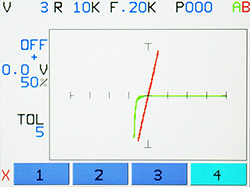
Save Your Favorite Range Combinations
Most Tracker users have their preferred range settings and the Tracker 3200S can save four range combinations that you use the most.
These can be selected on the touch screen display (buttons 1-4).
The LCD also displays current ranges settings, pulse generator settings, current selected pin,
SigAssist calculated values (resistance, capacitance, power, forward and reverse diode breakdown voltages),
A vs. B comparison tolerance and Pass/Fail indication.
Buy a Tracker 3200S now from Shop Huntron!
Get Brochures
Have an old Huntron Tracker?
Trade it in on a new one! Learn more!





